Troubleshooting¶
Running the job queue daemon command line leads to errors¶
batch.ERROR: Encountered an error executing the step: No project ID was provided, and we were unable to detect a default project ID.
If you encounter this kind of error in var/logs/*.log, it’s because the job queue daemon command line isn’t aware of the mandatory environment variables needed to run the onboarder properly.
If you launch this daemon using supervisor configuration as recommended by the PIM installation manual you have to configure the mandatory environment variables that the akeneo/pim-onboarder bundle requires in the /etc/supervisor.conf file.
[supervisord]
environment=ONBOARDER_GOOGLE_APPLICATION_CREDENTIALS="/srv/pim/onboarderServiceAccount.json",ONBOARDER_TOPIC_NAME_FOR_PUBLICATION_TO_MIDDLEWARE="middleware-topic-name",...
You can check if Google Pub/Sub access is successfully configured by using the following command in your pim
php bin/console akeneo:onboarder:check-pubsub-access --env=prod
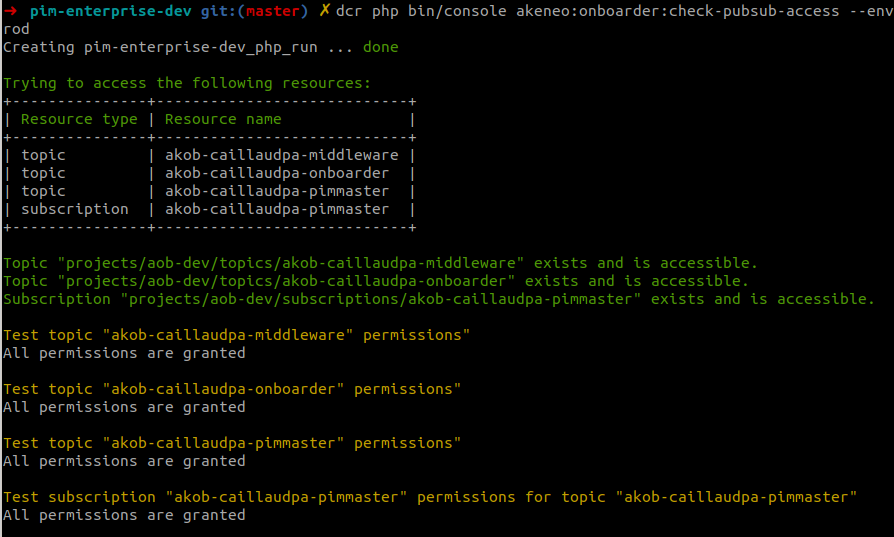
Proposals from Onboarder don’t show up in the PIM¶
If you don’t receive proposals in the PIM, double check that you properly set up and configured your workers, see synchronization page.
Please also check that in your .env file you have an ONBOARDER_GOOGLE_APPLICATION_CREDENTIALS entry. More details in the installation page at “Set the configuration values” section.
Found a typo or a hole in the documentation and feel like contributing?
Join us on Github!